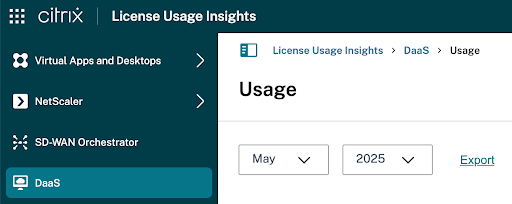Cloud service license usage and reporting for Citrix Service Providers
License Usage Insights automatically aggregates cloud service usage to provide a complete view across all single-tenant and multitenant customers. You can also export these details for a given month to a CSV file for further analysis.
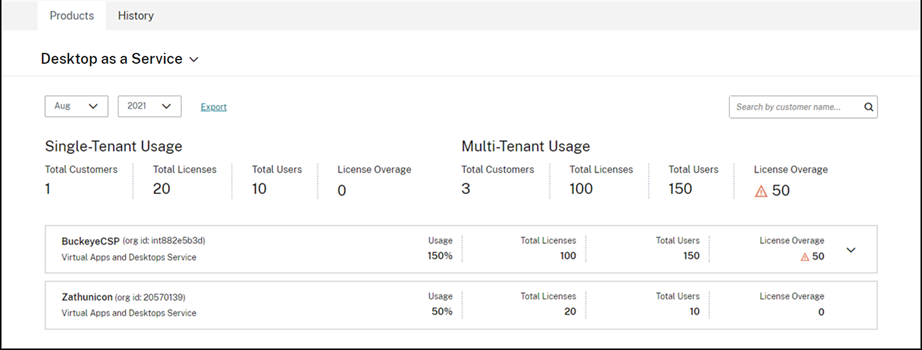
Supported services
CSP DaaS license usage is available for Citrix DaaS™ Premium (formerly Virtual Apps and Desktops Premium service) multitenant and single tenant entitlements.
Note:
Mixing CSP DaaS entitlements with other non-CSP DaaS entitlements within the same cloud account is not supported. Single tenant CSP DaaS entitlements can only be delivered to a tenant customer account that is linked to a CSP’s account on the same Citrix Cloud™ control plane.
Licensing summaries
License Usage Insights provides the following breakdown for single tenant and multitenant usage for Citrix Service Providers (CSP):
- At-a-glance partner level summary grouped by tenant type that includes the total number of customers and the total number of purchased licenses, users, and overage (overused) licenses across all customers.
- Usage summary for each single tenant customer that includes the percentage of total licenses in use, total purchased licenses, users, and number of overused licenses.
For multitenant services, you can expand the usage summary to view the customers breakdown, account ID, and total users associated with each tenant customer.
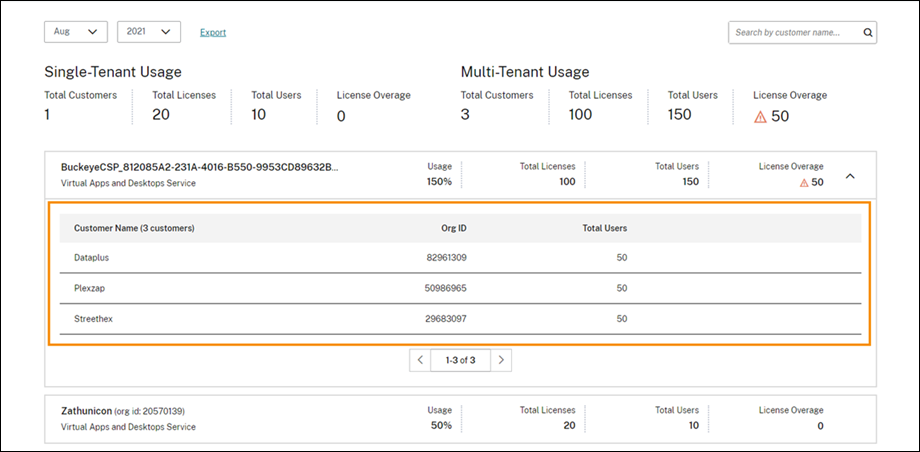
Tenant customers not linked
In the case that some users of the tenant customers were launching their sessions via the partner’s shared workspace URL rather than the tenant’s own workspace URL, these users might be listed as “Not Linked.”
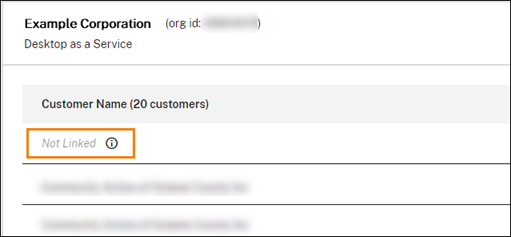
To ensure those unlinked users are properly associated with their relevant tenant customers for accurate billing and reporting while continuing to allow users accessing partner workspace URL, the service provider (partner) administrator can leverage the below two methods to link the users (feature currently in Tech Preview).
Delivery Group based auto user assignment (tagging)
License Usage Insights (LUI) service can now automatically link the multitenant DaaS users to tenant customers via scoped delivery groups when users launch sessions from those groups, but each of those delivery groups must have been assigned with one specific tenant scope. Users launch sessions from unscoped or shared delivery groups cannot be linked. You can view the overall tenant scope assignment (or not assigned) for the multitenant DaaS delivery groups via License Usage Insights > DaaS > Accounts.
To assign or update the scope for a delivery group, you need to go to the Studio console for the multitenant DaaS.
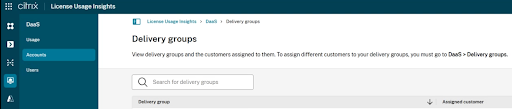
User assignment (tagging) to tenant customer
Tenants should have dedicated delivery groups in a multitenant environment, however under special use cases where a delivery group is shared or some CSP admins belong to multiple delivery groups with different scopes, manual user tagging is needed to assign or un-assign the user to a tenant customer.
Navigate from the waffle menu > License Usage Insights > DaaS > Users:
-
To assign an individual user, click on the “…” at the end of the user row, select Assign to customer, and choose the tenant customer.
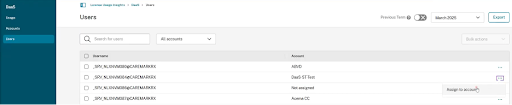
-
To assign bulk users, search for users with relevant criteria, check the boxes in the user rows, under Bulk actions, click Assign to customer, select the tenant customer, and click Assign.
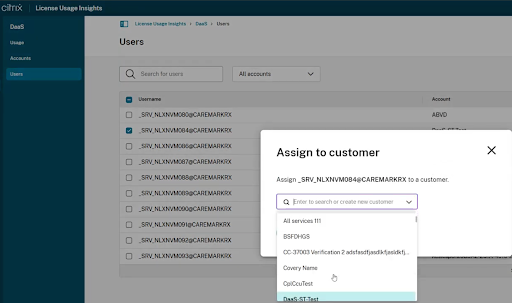
-
You can also use the similar process to un-assign a customer.
The above Delivery Group and user tagging is now in Tech Preview, you can use this form to request to participate in the preview.
View and export monthly usage
At any time, you can view license usage from previous months for all customers. You can also export this data to a CSV file for further analysis.
- From the product menu, select the product you want to view.
For Citrix DaaS, select the month and year you want to view and select Export.